Kirby Panel Issues and MAMP Pro

published on
Sometimes things happen, and they seem to happen for no reason. This was exactly the case when, from one day to the other, on four of my local Kirby installations the panel couldn’t be opened anymore. The page would either give me an error 500, complain about too many redirects or just display that the “page isn’t working” in Chrome.
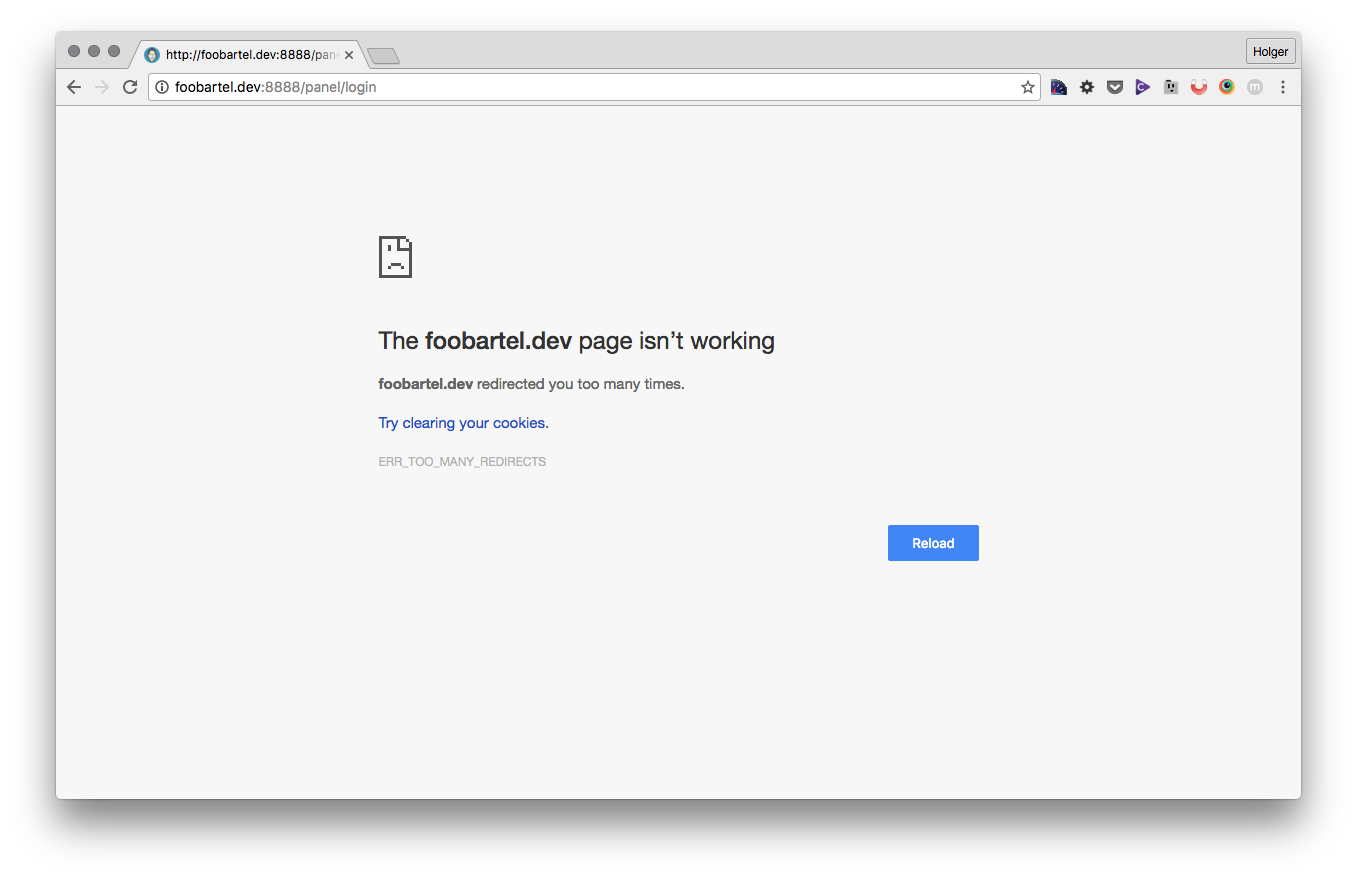
I did a little bit of research and tried to find some clues to what was going on. Most of the information I could find was referring to permission issues, but that wasn’t the case, since my panel wouldn’t even work with all directories set to 777<sup>1</sup>. I also contacted Bastian, but we couldn’t find any reason why this would happen.
I run all my local installations on MAMP Pro and for some reason did have a closer look into its settings at some point. Under the General settings tab I noticed that I could switch the user and again, for some reason that I can’t recall anymore, I changed it to run Apache as my user instead of the preset www user.
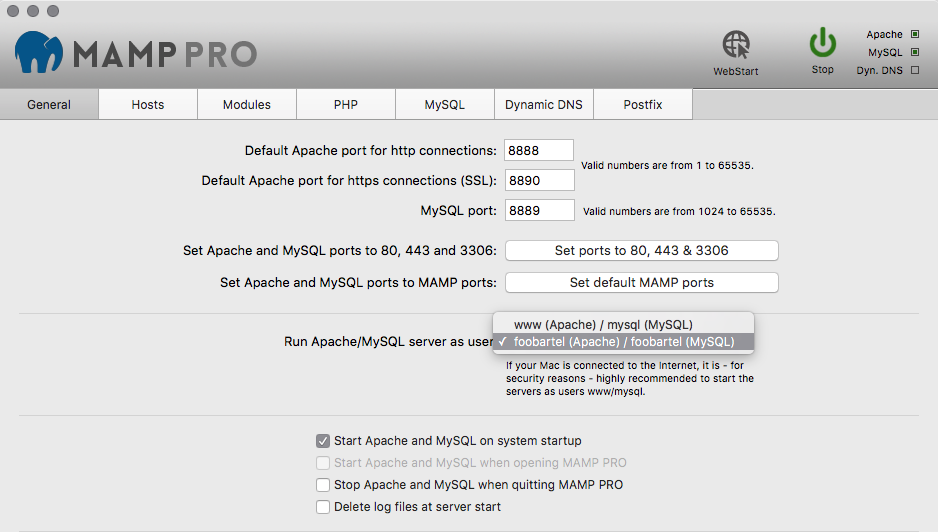
I tried to access any of the panels again and they all worked again, just as they used to and how you would expect. I’m not quite sure what caused this problem or why it happened in the first place, since I cannot recall updating anything, but judging from the latest modification date of MAMP Pro, it seems like it’s been updated shortly before the problem occurred.
I wish I would know what and why exactly happened, but for now I’m happy that it’s working again. So in case you do run into the same issue and have the same setup, you might want to give the Apache user settings a try. In case you happen to know why this could have happened or have any further suggestions, I’d be very keen to hear about it, so feel free to touch base.
- Setting all or any directories to 777 isn't a particularly good idea and you should not be doing this, but for the sake of trying to find the problem, it did help to narrow down the problem.