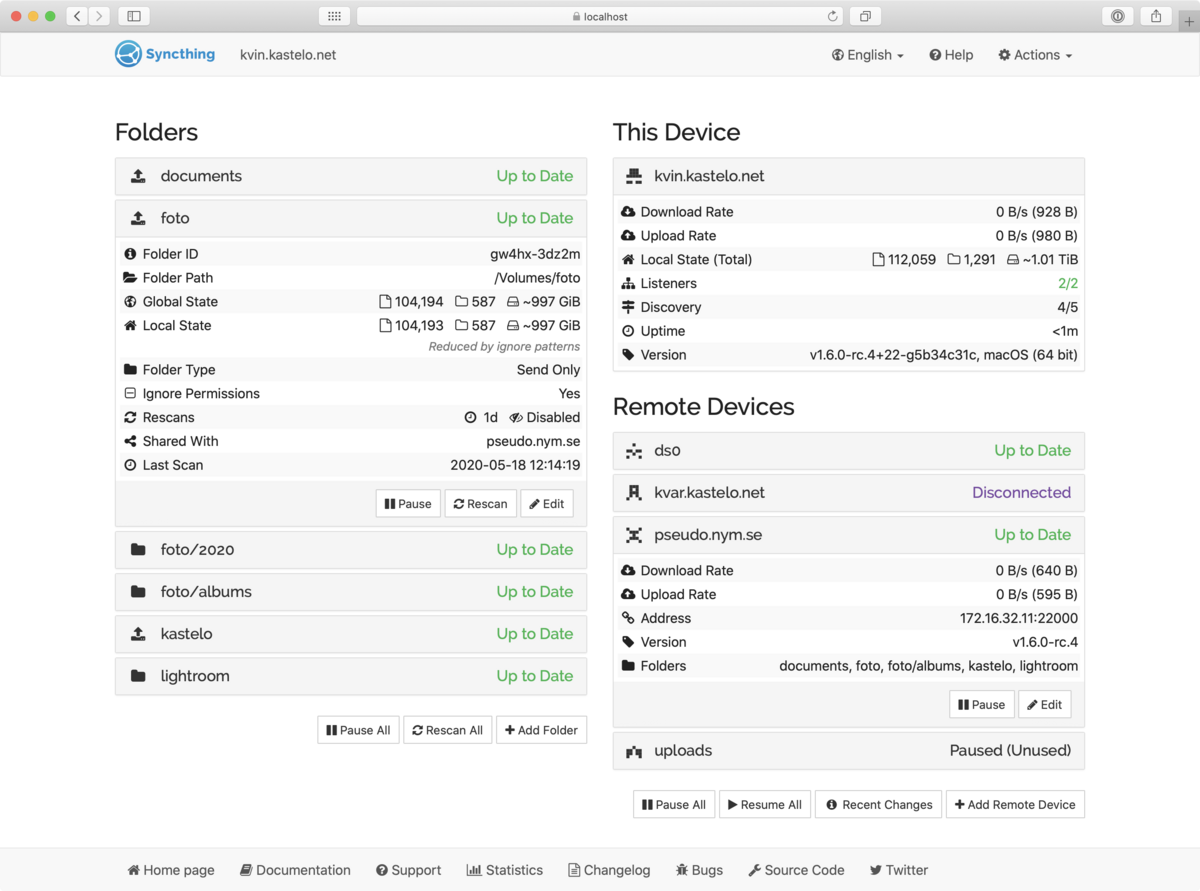Tool Tip: Syncthing

published on
When Dropbox launched in 2007, it was the tool that everyone had been waiting for. Simple file and folder synchronisation between different computers made easy.
Over time and like so many others, Dropbox have added many more features, and I started to like it less and less. For a while I used to pay for the product, yet stopped at some point, mainly because I didn't need much storage space or used it as much anymore. Some privacy concerns did play into this decision, too.
Today I’m still using it, but am not paying for a subscription anymore. Space is limited and I sometimes run into storage limitations, which can sometimes be a little inconvenient. During our time working on the now defunct Colloq, Tobias introduced us to Syncthing, which we’ve used for internal file sharing. Syncthing used to be a little complicated to get up and running, but since then has improved and quick to get up and running.
Syncthing does a great job of synching files and folders with different computers, without the middle man of the “cloud”. It doesn’t serve as a “backup” solution, since it only synchronises files on different machines, without storing files in the cloud. Once a file is deleted, it will be removed from all other machines, if synchronised. This makes for a great deal of privacy, if you’re into that kinda thing ;)
Private. None of your data is ever stored anywhere else other than on your computers. There is no central server that might be compromised, legally or illegally.
For small teams or simple computer to computer file sharing, Syncthing is a great alternative to Dropbox. It comes as a free, open source, secure and simple piece of software. Its file size limitations are those of the machines that you are synchronising, not what a subscription plan allows. It does exactly what I got from Dropbox in the early days. One thing, namely synchronisation, done well.