Mac OS X: Open With… Duplicates

published on
This is the problem: You want to open a file using something other than the default application. You right-click its icon in the Finder, choose Open With, and a submenu pops up with an absurd number of duplicate entries.
This is one of my favorite Mac OS X tips to know, even though it doesn't seem to happen too often anymore, but when it does it can be quite annoying, because the list of possible apps to open your file with can get pretty long. So this one let's you quickly tidy up and remove the annoyance.
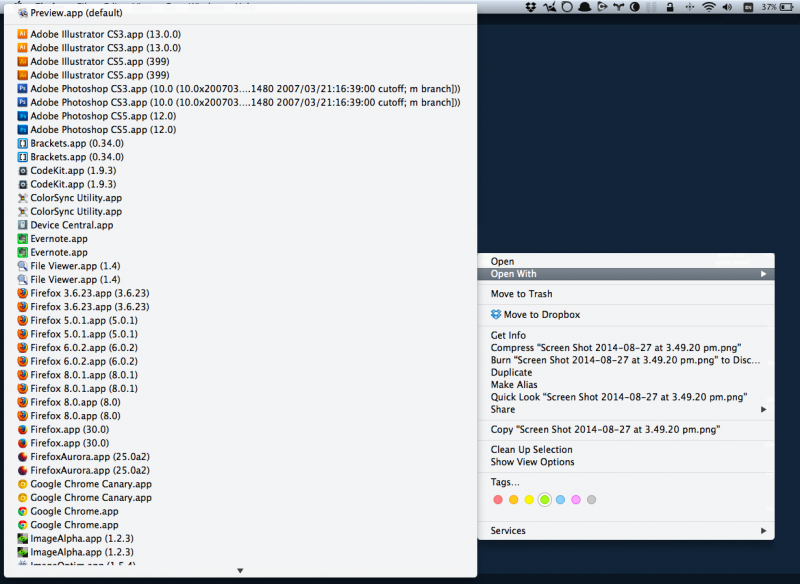
You can find the detailed instructions on how to remove the duplicates here: Getting rid of Open With… Duplicates. For me this solution has always worked like a charm and it helps to clean up this mess every once in a while.